UI Testing
(2025-09-23T17:26.405Z)
Perplexity Query
(2025-09-23T17:26
.405Z)
Question:
UI testing
Model: sonar-pro
What is UI Testing?
UI testing (User Interface testing) is a software testing process focused on verifying the appearance, functionality, usability, and consistency of an application's user interface from the end-user’s perspective.
[3g9vbm]
[gx155p]
[qrxw70]
[a2j3yu]
!

Key Goals of UI Testing
- Ensure UI Component-Based Software Architecture|Components (buttons, forms, menus, etc.) work as intended and follow design specifications. [qrxw70]
- Check layout and design—including colors, fonts, and responsiveness—across devices and screen sizes. [qrxw70]
- Evaluate error messages, security (such as input field validation), and compliance with standards or regulations. [qrxw70]
UI Testing Techniques
| Technique | Description | Pros | Cons |
| Manual Testing | Tester simulates user interactions manually | Human intuition; catches subtle usability issues | Time-consuming, less scalable, prone to human error |
| Automated Testing | Scripts or tools mimic user actions automatically | Fast, repeatable, scalable, reduces human error | Upfront setup effort, may miss issues needing intuition |
- Manual UI Testing involves testers manually interacting with the application through a Web Browsers:
- Planning test cases
- Executing actions (clicking, typing, dragging)
- Observing and recording issues (with screenshots, for example)
- Reporting defects and verifying fixes by regression testing [gx155p]
- Automated UI Testing automates these interactions:
- Running scripts for repeated tests or on multiple configurations
- Comparing expected to actual behavior automatically
- Maintaining test suite as the UI changes over time [gx155p]
Scope of UI Testing[3]:
- Functionality: All interactive elements act as expected.
- Layout & Design: Visual elements follow the required look, feel, and responsiveness.
- Usability: Defines how simple and intuitive the UI is for end-users.
- Compatibility: Verifies UI consistency across browsers, devices, and OS.
- Accessibility: Ensures usability for people with different abilities.
- Security & Error Handling: Prevents vulnerabilities and clarifies error messages.
- Compliance & Performance: Meets regulations and performs well under load.
!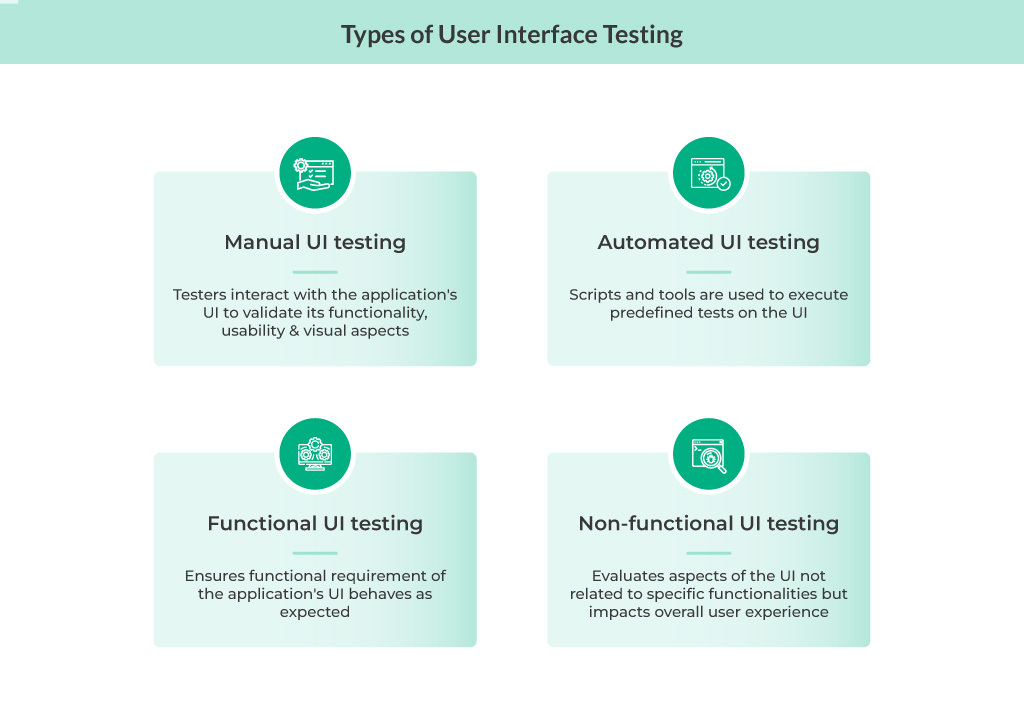
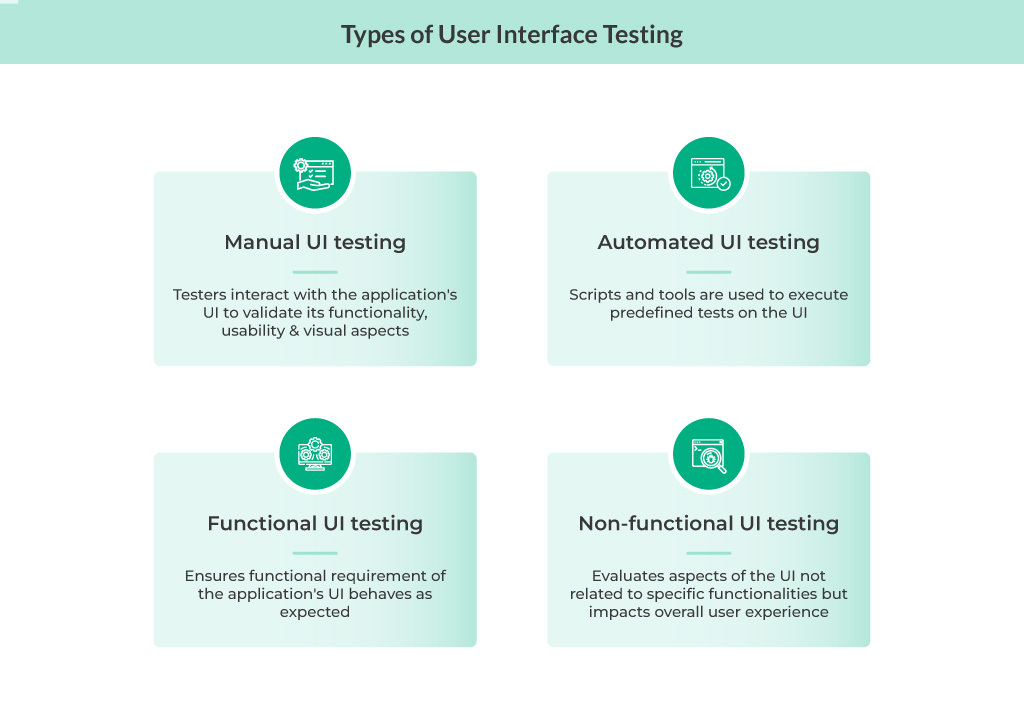
Common UI Testing Types
- Regression Testing: Ensures new changes do not break existing UI functionality.
- Smoke Testing: Quick checks that the main UI flows are functioning after deployment.
- End-to-End Testing: Tests entire user workflows, crossing multiple screens or services.
- Browser/Device Compatibility Testing: Checks appearance and function on various platforms.
Combining both manual and automated UI testing approaches often yields the best coverage and fastest feedback.
[gx155p]
[a2j3yu]
The specific blend depends on budget, application complexity, development stage, and team expertise.
Citations
[3g9vbm] 2025, Sep 10. UI Testing: What It Is and How to Do It. Published: 2023-06-02 | Updated: 2025-09-10
[gx155p] 2025, Sep 21. UI Testing: Definition, Benefits, Best Practices & Tools - aqua cloud. Published: 2025-09-14 | Updated: 2025-09-21
[qrxw70] 2025, Sep 14. What is User Interface(UI) Testing and It's Scope in 2025. Published: 2024-10-29 | Updated: 2025-09-14
[a2j3yu] 2025, Sep 23. UI Testing: A Detailed Guide - BrowserStack. Published: 2025-08-01 | Updated: 2025-09-23
[5]: 2025, Sep 23. UI Testing: Guide to Techniques, Tools, & Best Practices - TestGrid. Published: 2024-09-28 | Updated: 2025-09-23
[6]: 2025, Sep 23. User Interface Testing - Engineering Fundamentals Playbook. Published: 2024-03-20 | Updated: 2025-09-23
[7]: 2025, May 22. Graphical user interface testing - Wikipedia. Published: 2006-12-04 | Updated: 2025-05-22
[8]: 2025, Sep 23. A quick start guide to user interface testing - Rainforest QA Blog. Published: 2022-03-03 | Updated: 2025-09-23
[9]: 2025, Aug 05. UI Testing: A Beginner's Guide & Checklist - Ranorex. Published: 2023-01-06 | Updated: 2025-08-05