Deck Kit
(2025-09-24T17:17.033Z)
Perplexity Query
(2025-09-24T17:17
.033Z)
Question:
When someone says they want a "Deck Kit" to develop a slide deck, what do they mean?
How does it connect to the Design System and UI Kit?
How is that different than a template in Keynote or Powerpoint?
Model: sonar-pro
What is a "Deck Kit"?
When someone refers to a "Deck Kit" for developing a slide deck, they typically mean a curated set of components, layouts, and design assets that speed up the creation of cohesive, branded, and well-structured presentations—beyond what basic slide templates offer.
A Deck Kit is:
- A collection of pre-designed slides, UI elements, icons, charts, and potentially sample layouts tailored for building slide decks efficiently and consistently.
- It often incorporates ready-made design components that allow users to assemble presentations that adhere to specific brand or design guidelines without having to design each element from scratch.
This approach is particularly useful for teams aiming for consistent visual and content quality in business, design, or marketing presentations
[0si9hb]
[6i1eyl]
[exz5ts]
.
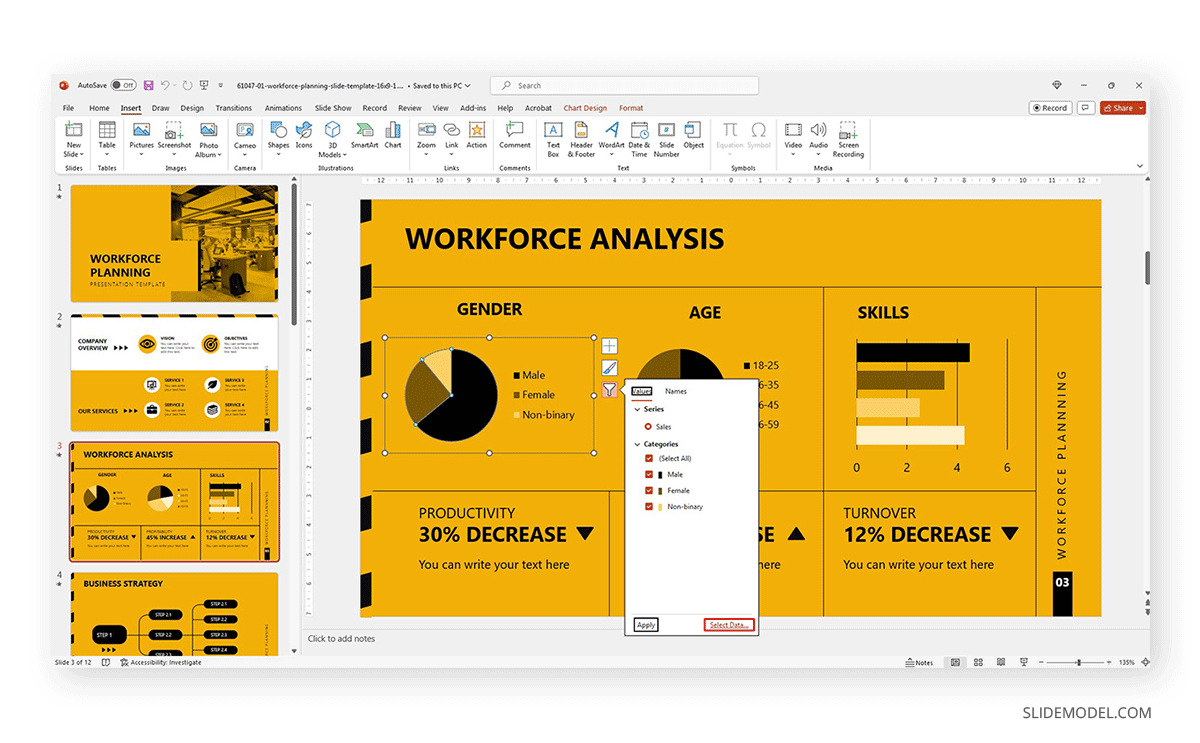
Diagram: A visual showing how a Deck Kit sits between raw templates and fully custom slide design, containing more modular components and brand assets than standard templates.
Connection to Design System and UI Kit
- Design System: A design system is a comprehensive guide that defines brand colors, typography, spacing, logo use, iconography, and reusable UI components for digital products.
- A Deck Kit derived from a design system ensures all presentations align visually and structurally with the organization’s digital products and branding standards [0si9hb] .
- Example: If your design system specifies a particular button style or chart look, your Deck Kit will include these as slide-ready elements.
- UI-Kit: This is a library of user interface elements (buttons, cards, input fields) for product design.
- While a UI Kit is made for app/web UI, a Deck Kit may incorporate compatible components for storytelling and data visualization in presentations.

Practical example: A slide deck showing consistent use of brand colors, typography, and iconography pulled from a design system, compared to a generic deck using default PowerPoint styles.
Deck Kit vs. Template (Keynote/PowerPoint)
| Aspect | Deck Kit | Template (Keynote/PowerPoint) |
| Scope | Modular elements, layouts, and visual assets | Preset slide layouts and themes |
| Customizability | Highly modular; build new slides from provided elements | Limited to modifying provided layouts/styles |
| Brand Consistency | Ensures detailed brand and design alignment | Basic color/font/logo consistency |
| Complexity | More complex, often Figma or design-tool based | Basic, ready to use in presentation tools |
| Source | Often exported from Figma/design system | Built in Keynote/PowerPoint or downloaded |
A Deck Kit is not just a set of static layouts: it’s a toolbox for constructing presentations that evolve as your design standards evolve, supporting more granular customization and alignment with your product’s or organization’s visual language
[0si9hb]
.

Supporting visual: Side-by-side screenshots—on the left, modular Deck Kit elements in Figma; on the right, a basic PowerPoint template selection screen.
Summary
- A Deck Kit is an advanced, brand-aligned toolkit, often tied to design systems, enabling rapid, consistent, and on-brand slide deck assembly versus standard templates which are more static and less adaptable.
- It bridges the gap between pure templating and fully custom design, empowering design and non-design teams to produce presentations that reflect organizational quality and identity.
Citations
[0si9hb] 2025, Sep 23. What is a slide deck? How to make one that stands out - Figma. Published: 2024-06-25 | Updated: 2025-09-23
[6i1eyl] 2025, Sep 24. How to Create a Slide Deck in PowerPoint - SlideModel. Published: 2025-02-24 | Updated: 2025-09-24
[exz5ts] 2025, Sep 24. How To Create a Slide Deck: Templates & Tips. Published: 2025-04-25 | Updated: 2025-09-24
[4]: 2025, Sep 17. Beginner's Guide To Creating Slide Decks - All Time Design. Published: 2023-12-28 | Updated: 2025-09-17
[5]: 2025, Sep 24. The 11 Slides You Need to Have in Your Pitch Deck for 2025. Published: 2025-07-08 | Updated: 2025-09-24
[6]: 2025, Sep 24. 10 Required Slides in a Pitch Deck - Visible.vc. Published: 2024-06-03 | Updated: 2025-09-24
[7]: 2025, Sep 23. 5 Components Every Pitch Deck Needs - PPAI. Published: 2024-10-24 | Updated: 2025-09-23
[8]: 2025, Sep 24. Winning Pitch Deck Guide: 10 Key Elements for Startup Success. Published: 2024-06-27 | Updated: 2025-09-24